The typical recommendation for businesses is to upgrade their computers on a 3-4 year cycle and while no company likes to spend money, particularly when they don’t see an immediate return on investment. The cost of a slowing system over time can outstrip the price of a replacement — That’s before we include some of the benefits from a new computer.
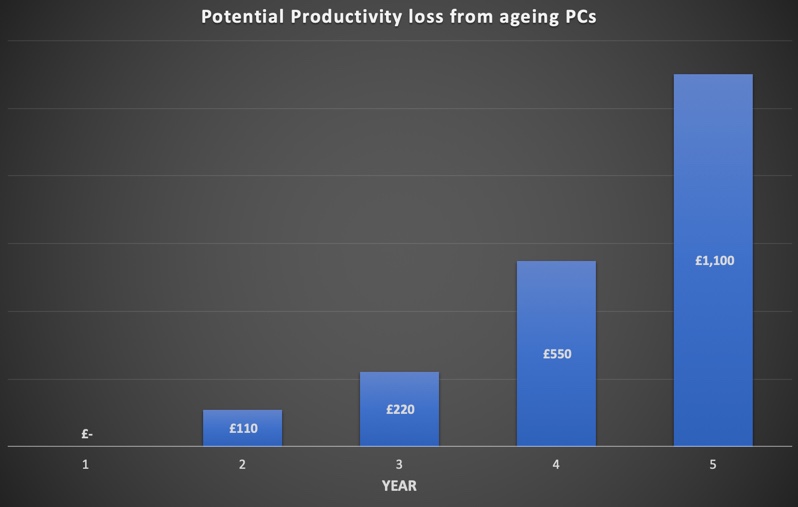
Employee costing the business £30 per hour and working 220 days a year
So let’s imagine a basic “business” grade computer that is now entering year four of its life. It now consumes 5 minutes of delays throughout the day compared to when it was new. That could be starting up in the morning, searching for emails, opening applications and security updates/scans. In year five, the delays have increased and now means the company is wasting employees time to the tune of £1,650. An average PC for a business with installation is easily around half of that.
The calculations get worst if…
So aside from the indirect costs to the business, here another couple of more reasons to upgrade:-
Goes without saying, your latest computer will have faster processors and more memory to handle the newest version of Windows and Microsoft Office.
Bringing in new systems can often introduce new features that benefit the business, help to move the organisation forward.
Yes, security products do slow down computers, but with an increased level of compliance coming down from governments, a business can’t afford to do way IT security. What’s more, new computers will often have improved security features.
Staff hate slow computers; it will compound any negative feelings they have about their job. If you value your employees ensure they have the best tools to succeed.
Eventually, the inefficiency of an ageing computer fleet will not only affect your organisation but that of your IT department or outsourced IT support company. IT people would rather your day-to-day IT operations run smoothly, and that same time and energy can be focused on value-added solutions for the company.