When your ready head over to our Helpdesk to enter your information
When your ready head over to our Helpdesk to enter your information
Throughout the onboarding process, we’ll work closely with you to gather the information we need to ensure you have the support you need
Contact Details, Raising support ticket, management team & excalation
Information about your business
IT settings from your previous IT company
Setup into our core systesm, helpdesk and monitoring
Post on-boarding meeting and future IT Strategy
Backup solutions installed
Security & Remote desktop services deployed
Agreed date for change over
Gathering information onsite
Colud you help us with the following points?
This helps with security and initial on-board of staff onto our helpdesk.
Do you purchase or manage other IT services yourself, such as Microsoft Office 365?
This is an important one. Who provides and manages your internet connection(s)
If you're not around or we need to make emergency purchase, who should we speak to?
If you need us to liaise with your printer people.
www.yourcompanyname.com Which company looks after this, do you have access?
If you need us to liaise with them. We can also provide these types of services directly.
What are your business hours? If we needed to schedule any downtime in the future, what times should we have in mind?
Sometimes it is best just to ask for your IT settings rather than be specific, but the main points are…
At Dunedin IT we have a management team that are responsibile the daily running of helpdesk.
They can help with provisioning new services, account reviews, reporting and escalations, please contact the Service Delivery Management Team.
(We ask this email address is only used by your management team or IT coordinators when needed, thank you)